Lycia + Marcus
Glasshaus
Sharing Highlights
If you’d like to share your highlights film on Facebook, simply copy and past this link into Facebook.
https://vimeo.com/654735405
DOWNLOAD FILMS
CEREMONY
SPEECHES
HIGHLIGHTS
DOWNLOAD INSTRUCTIONS
PC / MAC - Clicking the link will open up your web browser to the file in Dropbox. You can play the file here, however it won’t be the best quality.
In the top right corner there’s a download button. Clicking this will download the file to your computer.
MOBILE - Clicking the link will open up your web browser to the file in Dropbox. At the bottom of the page, click “Or continue to website.”
Then click on the 3 dots in the top right corner and select Direct Download. I would then suggest copying these to either your own cloud storage, or to a home computer.
Once downloaded, please ensure you back these up to multiple locations.
We will keep these links active for at least 6 months. Afterwards the digital files may be removed from the server.